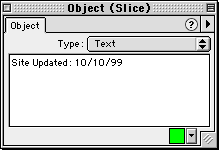
A text slice designates an area of a sliced image where ordinary HTML text appears in the browser. A text slice does not export any pixel image data; it exports HTML text that appears in the table cell defined by the slice.
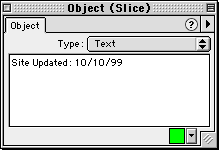
Text slices are useful if you want to quickly update messages that appear on your Web site without having to create new graphics.
To create a text slice:
| 1 | Draw a slice object. |
| 2 | In the Object inspector, choose Text from the Type pop-up menu. |
| 3 | Type in the large text box at the bottom of the Object inspector. |
| 4 | To format text in a text slice: |
| Use HTML text formatting tags in the text box of the Object inspector. | |
| Use HTML text formatting tags in the HTML file you plan to transfer to your Web site after exporting the image containing the text slice. | |
The text in a text slice does not appear in your Fireworks PNG file, but it appears in a Web browser.